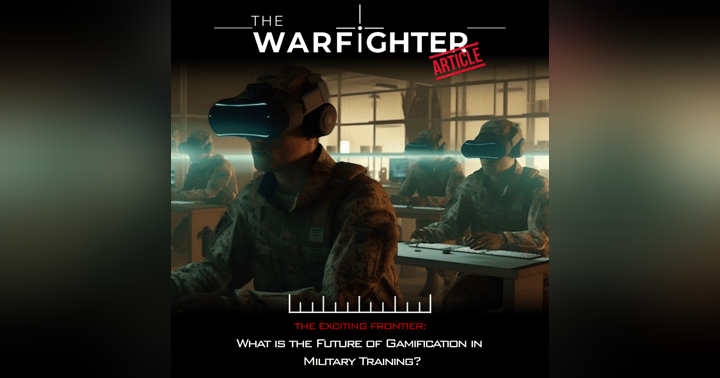3D modeling phase of the Unreal Engine 3D model creation pipeline

BACK TO: 3D MODELLING OVERVIEW
Overview
The 3D modeling phase of the Unreal Engine 3D model creation pipeline is an essential step in the process of bringing your vision to life. It's during this phase that you'll create the actual 3D models that will be used in your project.
This blog aims to give you a brief breakdown of the stages involved such as :
- Hard Surface modelling vs Sculpting
- Quad/Topology flow
- Normals and Shading
- High to Low poly workflow
- UV Unwrapping
There are a wide variety of software tools available for 3D modeling, such as 3ds Max, Maya, Blender, and more. Each of these tools has its own unique strengths and weaknesses, so it's important to choose the one that best fits your needs, however the fundamentals of 3D modelling are transferrable across the various modelling suites.
Hard Surface Modelling and Sculpting
When creating your 3D models, there are several key things to consider. The first is the basic geometry of your models and which workflow you should use. Typically there are two main disciplines of 3D modelling - Hard surface modelling and Sculpting
- Hard surface modelling involves creating objects with clean, precise edges and surfaces, such as mechanical objects or buildings. It's the primary technique used for creating assets like weapons and vehicles.
- Sculpting, on the other hand, is a more organic process that involves shaping and smoothing virtual clay to create more organic shapes, such as characters and creatures. It is often used in character design.
- Both techniques can overlap from case to case and each has its own set of tools and practices and even sub-practices within those
Quad/Topology Flow
For both work flows it is important to align your geometry in a specific order to achieve the best results, this is sometimes referred to as Quad flow or Topology flow.
- It refers to the arrangement of polygons in a 3D model, with an emphasis on using quads as the primary building blocks.
- The use of quads provides a more consistent flow of edges compared to other polygon shapes, making it easier to create smooth, even surfaces that can be deformed and animated without creating visual artifacts or distortion.
- Good topology also involves the use of clean, evenly spaced edges that follow the natural flow of the model's shape.
For a better understanding of Quad/Topology flow, check out the following tutorial:
Normals and Shading
Before proceeding to modelling you should take time to understand the concept of Normals and Shading. They are two majorly important concepts in 3D modeling as they affect the way a 3D model appears in relation to light sources.
Normals
- Normals are vectors that are used to define the orientation of a surface on a 3D model and indicate which direction a surface is facing. They are used to determine how light interacts with the surface and are usually displayed as small lines that extend out from each vertex on the surface of the model.
- They are crucial to the High Poly-Low Poly workflow and PBR texturing process. They can help create the illusion of details and effects on a model without the need to include the required geometry, keeping the model optimized and efficient for the game engine to interpret.
Shading
- Shading is the process of creating the illusion of depth and dimension on a 3D model by simulating the way that light interacts with the surface. This is done by calculating the angle between the surface normal and the direction of the light source, and then using that information to determine the color and brightness of the surface.
- There are several different types of shading techniques that can be used in 3D modeling, such as flat shading and smooth shading. Smooth shading is the most advanced and realistic technique, it calculates the Normals at each pixel and interpolates the color across the polygon, giving the model a more realistic look and adding additional curvature without the need for geometry to be present.
Understanding these before starting your model will help avoid having to go back and fix issues that you would have otherwise been unaware of aswell as help you achieve a realistic and accurate looking model. Check out the following video for a better introduction to Normals and Shading:
High to Low Poly Workflow
The next major consideration should be whether you intend to use a High poly to Low Poly work flow. This is a crucial technique used in modern game asset creation.
- It's essentially the process of ‘baking’ details from a highly detailed mesh onto an optimized lower poly mesh. This is then translated by the engine using a system referred to as ‘physically based rendering’, where mathematical calculations create the illusion of details, despite there being no actual geometry for these details.
- The hardware power to achieve the same photorealistic details without the PBR rendering would not be cost effective or accessible to the general public and it’s this technological advancement that has propelled computer generated graphics to the fidelity we’re accustomed to now.
If you intend to use this workflow you will need to create to separate models;
- A highly detailed model where poly count is only limited to what your hardware can cope with.
- An optimized lower poly version of the model where small details such as insets, trims and buttons can be baked on to.
Again there are multiple factors to consider when using this workflow, as well as additional software required such as Marmoset Toolbag and Adobe Substance. It should be noted that Blender is capable of baking models too. For a brief introduction to this workflow check out this video:
UV Unwrapping
Once you're happy with your 3D models, it's time to move on to the next phase of the modelling pipeline: UV Unwrapping. This stage is essential for texturing your model.
- UV unwrapping is a critical part of the 3D modeling pipeline where the 3D model's surface is separated into smaller, flat pieces and laid out in a 2D space. This is done by cutting the model along edges and unfolding the resulting pieces, similar to unfolding a piece of paper.
- There are several techniques that can be used for UV unwrapping, such as manual and automatic, but manual unwrapping grants greater control and better results.
- The goal of UV unwrapping is to create a UV map that is as non-overlapping and non-distorted as possible, while also making efficient use of the UV space. Once the UV map is created, textures can be applied to the model by painting or texturing the UV map directly in a 2D image editing software and then mapped onto the 3D model using the UV map as a guide.
Check out Chris Torchia's (CEO of Vigilante) brilliant explanation of UV unwrapping on Episode 3 of The Warfighter Podcast here:
After successfully unwrapping your model you may now move on to baking and texturing your model, bringing it visually to life with the use of colours, patterns and materials.
Ryan's top tips:
-
Blender is the software of choice for beginners simply on the basis that it is free and open source. It is also a powerful tool and rapidly emerging as an industry favourite.
-
Note that during the texturing phase and even beyond it is likely you'll want to go back and tweak or amend your model to future optimize or improve it aesthetically. So it's best to perceive your model as the first draft of a series of iterations before you achieve the final desired output.
-
There are a variety of modelling techniques and workflows, too many of which to list. It's advisable to do your own research using online forums, discord groups and youtube. Here's some of my go-to resources for learning more about 3D modelling;